Cougar Link Event Pass
Accessing Your Cougar Link Event Pass
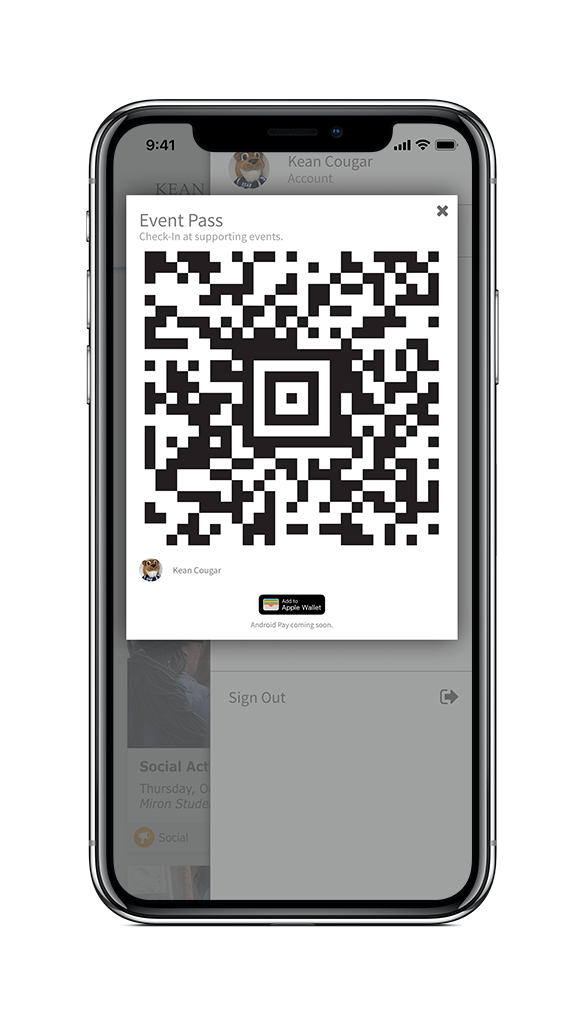
Access Your Cougar Link Event Pass
Use your Cougar Link Event Pass to gain access to campus events. Your Cougar Link Event Pass is unique to each student and replaces your Kean Student ID card for event entry.*
*The Cougar Link Event Pass is only accepted at supporting campus events.
Access your Cougar Link Event Pass two ways:
-
Visit the Cougar Link website and login using your Kean Google credentials. Once you are logged into Cougar Link, access your Event Pass from the user menu on the top right. You can print your Event Pass or save the pass to your mobile device by adding it to your device wallet or by taking a screenshot and saving the photo.
- Download the Corq app from the Apple App Store or Google Play Store. Select Kean University as your campus and login using your Kean Google credentials. Once you are logged in, you may access your Event Pass from the user menu.
Corq Mobile App - Powered by Cougar Link
Download the Corq app from the Apple App Store or Google Play Store.
Download your Event Pass today!
Access your Event Pass from any computer or mobile device on Cougar Link or through the Corq app.
You can save your Event Pass right to your mobile device for future use.
Cougar Link Check-In Attendance App
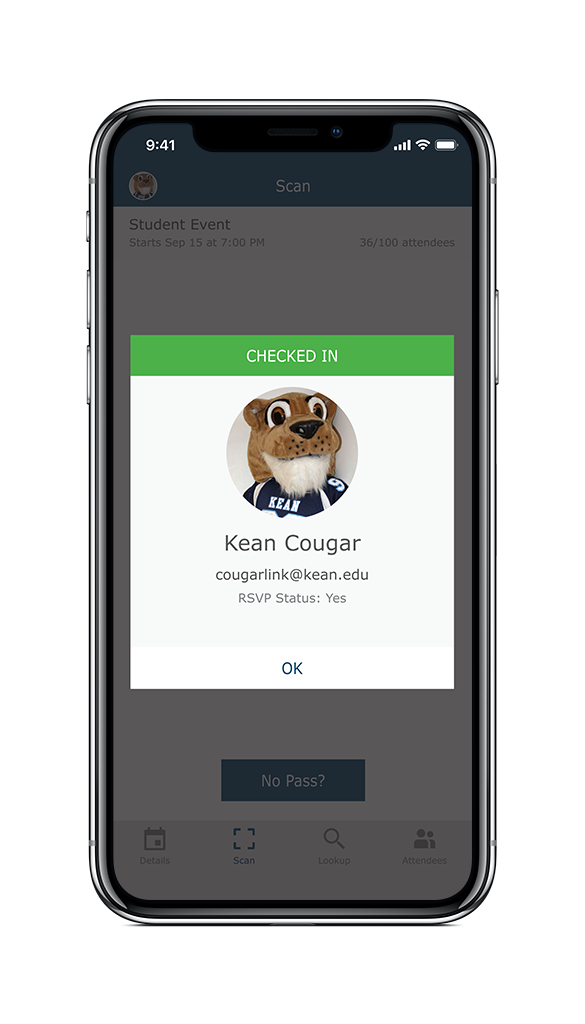
Organization leaders now have the ability to take attendance at meetings and events by using their mobile device with the Campus Labs® Event Check-in app. The Check-in app is available for free through the Apple App Store or Google Play Store.
To take attendance using the Cougar Link Check-in app, login to your event using your event access code provided through the event management portal and your Cougar Link login information. Once logged into the Check-in app, select scan and begin scanning the attendee Event Passes. If an attendee does not have an Event Pass, you can look them up in the directory.
Obtain Your Event Access Code
Host organization administrators (Presidents, Vice Presidents, etc...) can obtain their event Access Code by signing into Cougar Link and navigating to the event page. Once on the event page, select “Manage Event” to access the event management portal where the Access Code is displayed.
Download the Check-In App