Campus Housing Work Orders
Students are encouraged to submit work order requests for issues that they see in their rooms. Once a request is approved or denied the student will receive an e-mail granting the requests and given them a work order number or denying their work request with an explanation of why it was denied.
Please follow these steps to complete a work order request (the following are required fields):
- Step 1: This will be filled in with your contact information according to how it was entered upon registration.
- Step 2: Click on the drop down menu next to the Location and make your selection. This will indicate where the work will be performed.
-
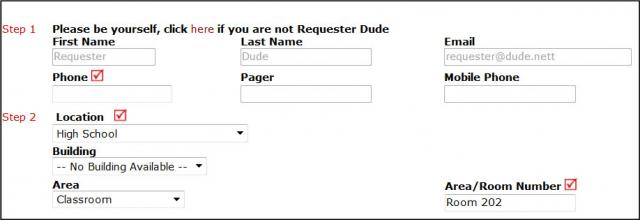
Step 3: Select the icon that best describes the request/issue you are reporting. i.e Carpentry for a broken desk, Door and Hardware for lock issues, plumbing for a leaky faucet, etc.
-
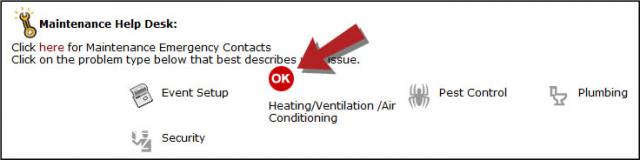
-
Step 4 Type in your description of the problem. Describe your request (type in detail the location and issue that you are experiencing) i.e the right side window in bedroom A does not close properly.
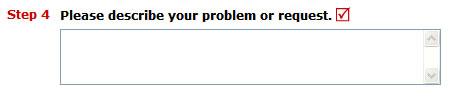
-
Step 6 Password (please type password)
- Step 7 Submit (please click "Save" to submit your request)
If you should have a problem submitting a work order, please contact the Office of Residential Student Services at 908-737-6800.