Enrollment Verification
How to Obtain a Verification of Enrollment
Step 1
Log into your KeanWISE WebAdvisor account by clicking here.
The "Log In" link is available on top of the KeanWISE WebAdvisor screen.
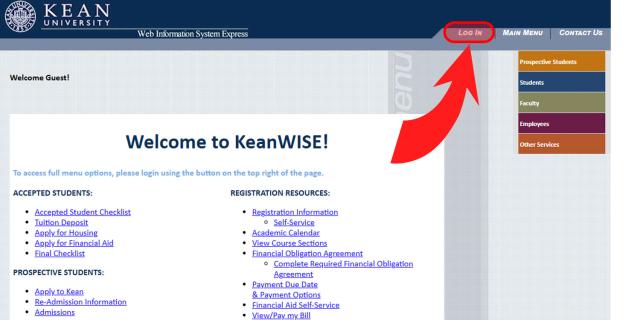
Enter your Kean University KeanWISE credentials.
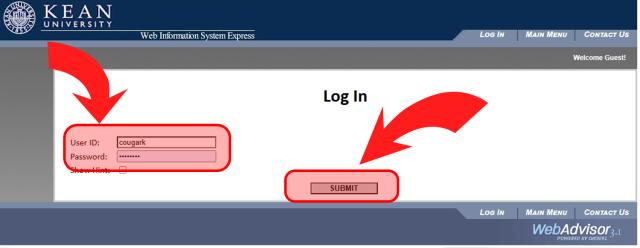
Step 2
Navigate to the Student menu and section.
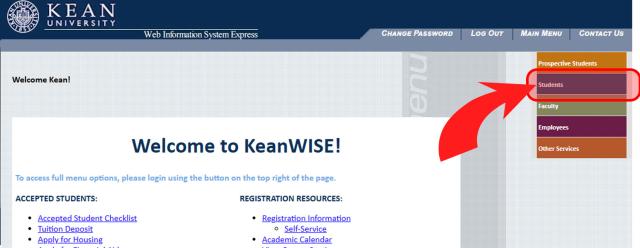
Step 3
Click on "Enrollment Verification," located within the Academic Profile section
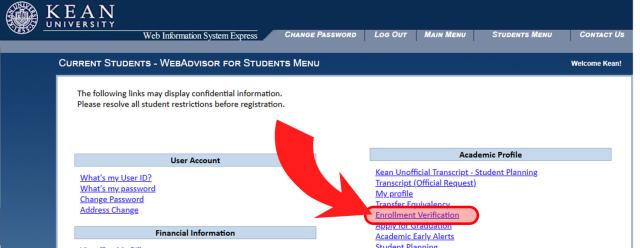
Step 4
Click on "Click here to see the status of enrollment verification for you."
DO NOT CLICK SUBMIT (clicking submit will bring you back to the previous page)
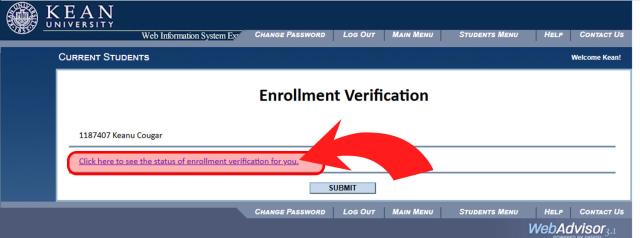
Step 5
Select "Obtain an Enrollment Certificate," by choosing one of the following options:
- Current Enrollment - for the semester you are taking classes in now
- All Enrollment - every semester that you attended Kean University
- Print out the official Enrollment Verification
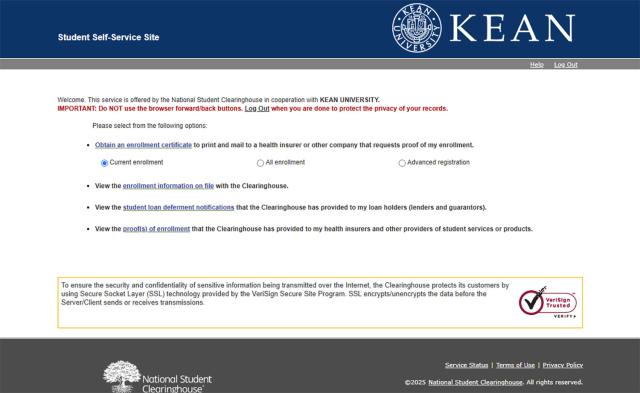
Loan Providers, Medical Insurers and other Parties
PLEASE REFER LOAN PROVIDERS, MEDICAL INSURERS OR OTHER PARTIES NEEDING TO VERIFY ENROLLMENT OR GRADUATION TO THE NATIONAL STUDENT CLEARINGHOUSE AT:
National Student Clearinghouse
2300 Dulles Station Boulevard, Suite 300
Herndon, VA 20171
T: (703) 742- 4200, F: (703) 318- 4058
degreeverify@studentclearinghouse.org (degree verification)
enrollmentverify@studentclearinghouse.org (enrollment verification)
Website: www.studentclearinghouse.org