Canvas
About Canvas
Canvas is Kean's institution-wide learning management system (LMS). Starting in the Fall 2023 semester, all courses offered at Kean automatically receive a Canvas virtual learning space to allow students and faculty to connect, engage and collaborate.
How to Access Canvas?
You can access Canvas from the myApps Launchpad or navigate to kean.instructure.com using your browser of choice. Use your Kean account username and password to log in.
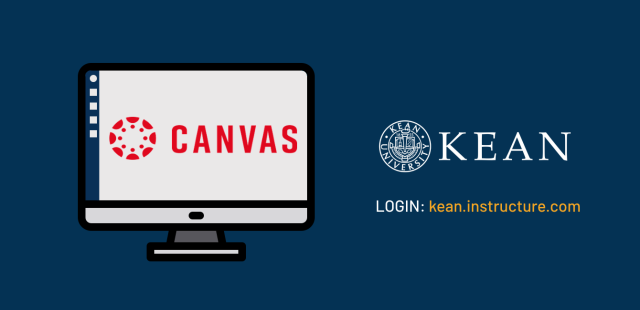
After logging in, you will see your Canvas Dashboard. Several of your courses may be visible on the dashboard, and you can access each one by clicking on the course title. Access your complete list of courses by clicking on the Courses tab in the global navigation menu.
How can I get help?
Phone SupportCall the experts for Canvas Support any time 24/7 at (855) 781-8511. |
Live Chat for FacultyChat live 24/7 to get immediate Canvas help and support. |
Live Chat for StudentsChat live 24/7 to get immediate Canvas help and support. |
Email SupportEmail Canvas Support to open a support ticket. |
Additional Support Services
TrainingView workshops for Canvas and other academic technology. |
System StatusView current system status for the Canvas. |
Canvas ResourcesSearch Canvas guides, connect with the community, or report a problem. |
Instructors - Start Here
- Canvas is the university's primary Learning Management System.
- Canvas requires Kean account username and password to log in. (New students and faculty must wait until they receive their Kean email address to gain access to Canvas.)
- Courses and enrollments are synced daily with the Course Information System (Colleague).
- Set Your Notification Preferences to tell Canvas when and how you want to receive notifications from the system.
- Each faculty member has been provided a sandbox course in which they are the instructor. The sandbox courses are easy to identify in Canvas and can be found in your dashboard using the following naming convention: "First Name Last Name sandbox.".
- Faculty will be enrolled as a student in an extensive Canvas training program developed by San Diego State University, which aligns with the research on effective teaching integrating an LMS. You can take advantage of the many training modules, step-by-step tutorials and videos.
- Get Help 24/7 on the phone or via Live Chat. Click the Help link in Canvas for contact info.
- Learn more from the Canvas Community, a place where every Canvas school can discuss methods and ideas.
Canvas communication and Instructional Hub
- Canvas Overview for Instructors - offers a good overview of what is available through Canvas.
- Faculty Canvas Training Course – This course is a self-paced, unmoderated, asynchronous version of the Flexible Course Design Institute (Flex-CDI), which was initially developed as a three-week training institute for San Diego State University (SDSU) faculty to prepare for teaching online during the 2020-2021 Academic Year. Since Summer 2020, when SDSU first offered three sessions of the institute, we undertook feedback-based revision for subsequent iterations, including a two-week compressed session in January 2021 and a two-week session in August 2021 that welcomed returning participants in the second week to complete additional modules. For additional information about the various iterations of Flex-CDI, see https://its.sdsu.edu/covid-19/flex/
- Canvas Video Guides
- Canvas Instructor Guide