Managing Your Journey
ACCESSING COUGAR CLIMB
Cougar Climb is managed using Cougar Link, log into your account.
Option #1: Click on your profile image in the top right corner of the page and click “Paths.”

Option #2: Scroll halfway down the home page, locate the “Paths” sidebar, and click “Cougar Climb: First Year Experience.”

TRACKING YOUR PROGRESS
Once you have accessed your path, you will see the description of the program, your overall process, and your progress within each of the path badges.

As you complete the tasks required by the program, you will see your overall progress and your progress within each of the path badges increase.

View the path badges by scrolling down on the main page of the program. Here you will see the number of tasks you must complete within each path badge to complete the program.

View the required tasks for each path badge by clicking “Expand All.” Each path badge consists of required tasks, Get to Know Your Campus tasks, and Get Involved tasks, as shown in the image below.

A green check mark next to a task indicates that it has been completed. For example, this student has completed “Attend a Nancy Thompson Learning Commons Hosted Event” task.

RECEIVE CREDIT FOR COMPLETING TASKS
There are three ways to receive credit for completing tasks:
- Event Pass (Scanned at events associated with Cougar Climb)
- QR Codes (Cougar Climb signs scanned at various locations)
- File Uploads (Cougar Climb tasks that require file submissions)
To understand how to complete a task and receive credit for completing it, click on the task and read its description.
EVENT PASS
Some tasks, such as “Attend a Kean Wellness Center Workshop,” will require you to attend an event, workshop, etc., and have your event pass scanned to receive Cougar Climb credit.


If you haven’t done so already, be sure to save your Event Pass to your Apple Wallet or G Pay, or take a screenshot of it for easy access at events, workshops, etc.
QR CODES
Some tasks, such as “Visit an Involvement Specialist” will require you to locate or visit an office on campus and scan a QR Code to receive Cougar Climb credit. If your attendance is successfully recorded upon scanning the located or provided QR Code, you will receive a pop-up notification at the bottom of your screen that states, “Your attendance has been recorded.” For your attendance to be recorded seamlessly, please log in to Cougar Link prior to scanning the QR Code.
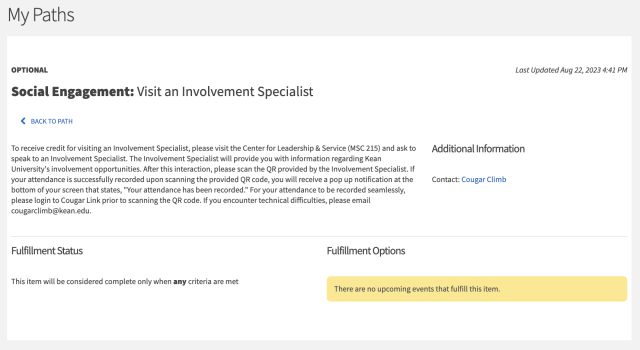

For example, the QR Code poster you will be provided once you visit and interact with an Involvement Specialist in the Center for Leadership & Service. If your attendance is successfully recorded upon scanning the located or provided QR Code, you will receive a pop-up notification at the bottom of your screen that states, “Your attendance has been recorded.”
FILE UPLOADS
Some tasks, such as “Upload Your Resume” will require you to upload a document, URL, etc.

To upload the required material, click on “Report Experience” below “Fulfillment Status” and “Cougar Climb: First-Year Experience.”
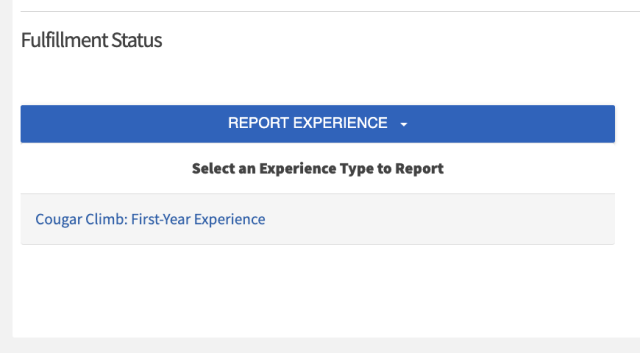
Complete your upload by naming your experience and uploading a document or inserting a URL. Don’t forget to submit your upload!
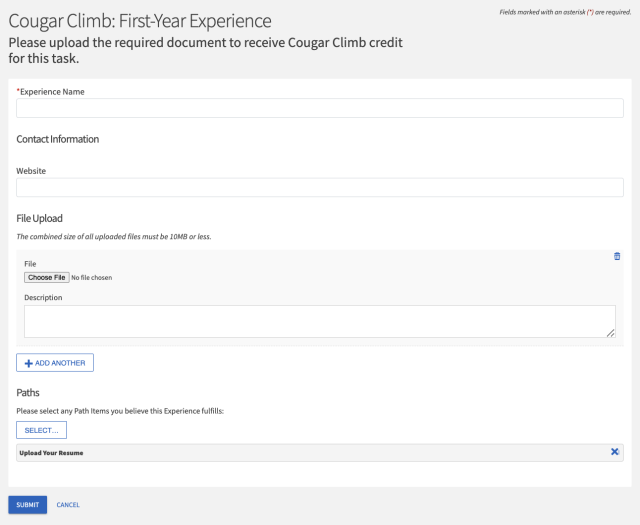
Questions
For questions or concerns regarding your Cougar Climb journey, please email cougarclimb@kean.edu.