Academic Advising Requirements
All undergraduate students are assigned an academic advisor to provide course registration advisement prior to registration.
Depending on a student's major (education), new incoming freshman student status or special admit program (EOF, Bridge to Success, Supera), an academic advisement hold will be placed on their account each semester until they have met with an advisor. Students with registration advisement holds can schedule an appointment with their special program advisor via Navigate 360 to discuss registration. After their appointment, the hold will be removed from their account, enabling registration. Students with a second major or content area may have a second major advisement hold placed on their account until they have met with their second advisor. For additional information about resolving registration advisement holds, please click here.
Continuing Undergraduate Student Academic Advisement
Academic advisors for continuing undergraduate students are assigned by academic major, credits completed, campus and/or special admit program. All students are encouraged to regularly review their program evaluations and seek registration guidance from their academic advisor to ensure timely degree completion. Each academic advisor may have different preferences for scheduling advisement appointments, but students can schedule advising appointments through Navigate 360 app. To find a specific academic advisor's contact information, please view the Kean University Directory.
Continuing undergraduate students can find their advisor as a part of their success network within Navigate 360 or by visiting KeanWISE. For additional information about finding your assigned academic advisor in KeanWISE, please click here.
Finding Your Academic Advisor in KeanWISE
Graduate Student Academic Advisement
Graduate students should contact their Academic Program Coordinator to schedule an advisement appointment for assistance with selecting courses. New incoming graduate students may find their Academic Program Coordinator's contact information in their acceptance letter. Continuing graduate students may find their Program Coordinator by visiting their respective graduate program's webpage.
New Incoming Freshmen Academic Advisement
New incoming freshmen are advised by the Center for Advisement, Persistence and Success after placement testing. New incoming freshmen should click here for additional information about becoming advised and registered.
Accepted Freshman Student Enrollment Checklist
New Incoming Transfer Student Academic Advisement
Prior to registering for classes, all new incoming transfer students must connect with a faculty advisor in their respective academic department to receive academic advisement. New incoming transfer students should refer to the enrollment checklist for additional information by clicking here.
Finding Your Academic Advisor in KeanWISE
To find your assigned academic advisor in KeanWISE, please follow these steps:
STEP ONE: Go to KeanWISE and log in.
STEP TWO: Navigate to Student Planning through the Students menu.
STEP THREE: Select "Go to Plan & Schedule" under option 2 on the "Steps to Getting Started" page.
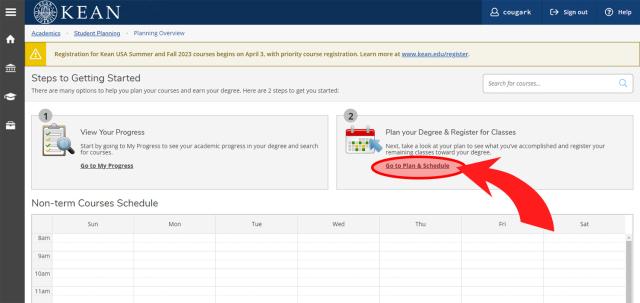
STEP FOUR: On the "Plan your Degree and Schedule your courses" page, select the tab for "Advising"
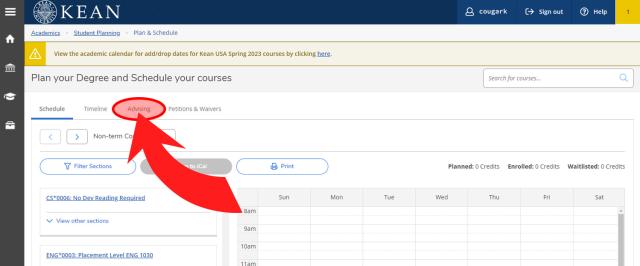
STEP FIVE: Under "My Advisors," each academic advisor assigned to a student will be visible, along with the advising relationship (ex: 1st Major Primary Faculty Advisor, Bridge to Success Advisor, SUPERA Advisor, EOF Program Advisor, 2nd Major Primary Faculty Advisor, etc...). The email icon to the left of the academic advisor's name can also be used to email the advisor. The academic advisor's contact information can also be found in the Kean University Directory.
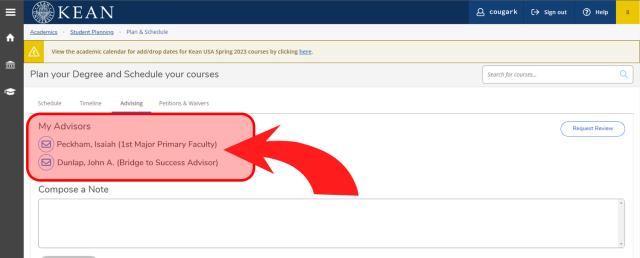
If no undergraduate academic advisor is assigned, or you have issues finding your undergraduate academic advisor, please contact the One Stop Service Center for assistance. To resolve academic advisement holds when no academic advisor is listed, students may also contact the respective program's department chair or executive director.
Finding Your Academic Advisor in Navigate360
To find your assigned academic advisor in Navigate360, please follow these steps:
STEP ONE: Go to Navigate360 and log in using either the app or the website.
STEP TWO: Navigate to Resources and click on People. Students will be able to view any advisor or counselor assigned to them, and can make an appointment or select an appointment to schedule.
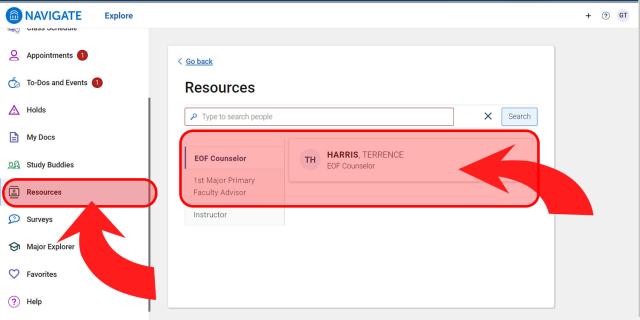
If you don't see your advisor listed, please email NavigateSupport@kean.edu.